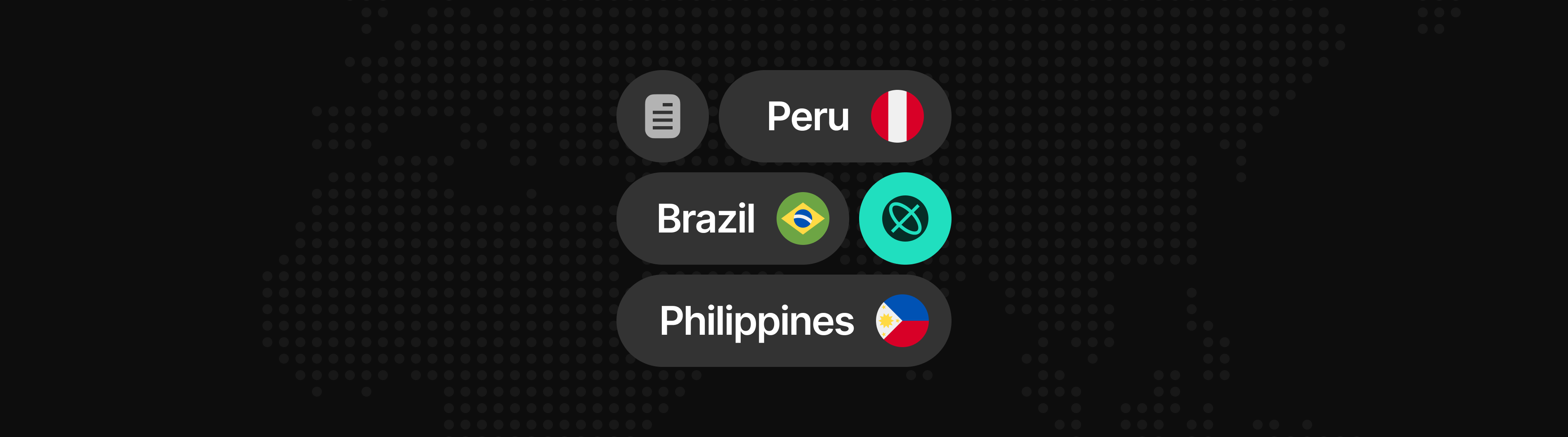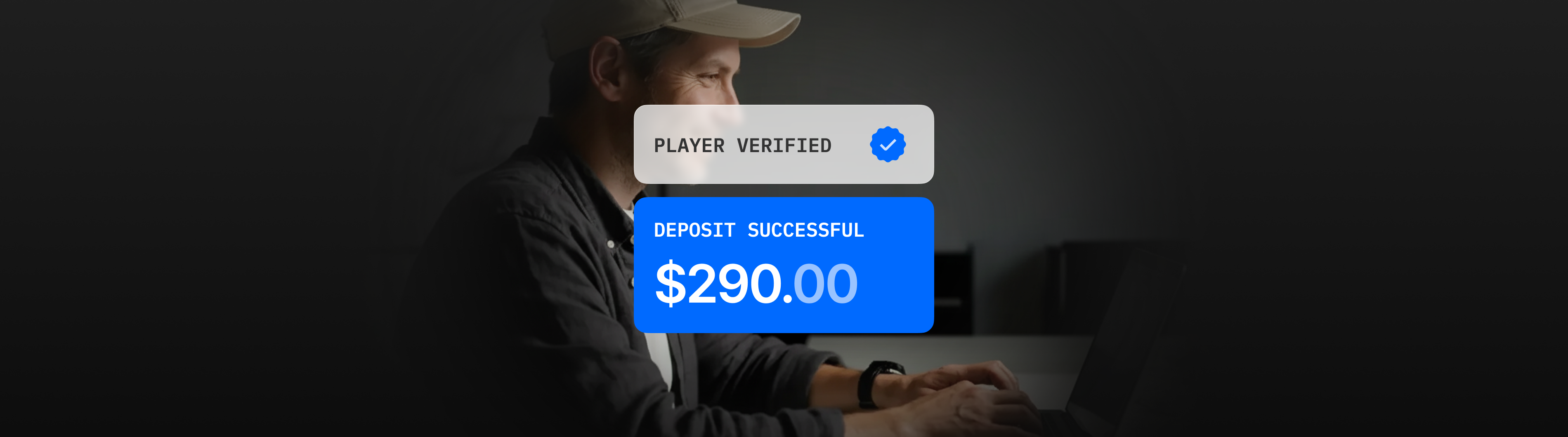Online shopping is fun and more successful than ever. The problem is that if the checkout process is inconvenient, many consumers will abandon their virtual carts for a Netflix binge. Adding to cart sparks joy – paying for it might not.
Let’s dive into how to scale fast and close mobile sales more effectively.
Why you need mobile checkout optimization
Over half of the world’s population are mobile internet users. That’s 5 billion people. You’re losing out if you can’t optimize your checkout experience for your influx of mobile traffic and make conversions. E-commerce conversion rates are typically higher and marketing outreach broader when your site is optimized for mobile.
Shoppers want (and expect) their mobile use to be fast, user-friendly, and secure. If your page ticks those best practice boxes and more, you can create a seamless mobile shopping experience and win over customer loyalty.
What is a good mobile conversion rate?
A recent study discovered that the average mobile conversion rate is 1%. If you can convert more than 2.6% of your mobile traffic into revenue, that would put you in the top 20% of stores.
As a benchmark to base your growth and reports on, 2.6% is typically the conversion rate to aim for. Anything more than that might yield diminishing returns, which means the effort probably isn’t worth it.
Shoppers use their phones even when in-store
Shoppers are savvy. No one wants to get scammed. Many people will use their devices to help them decide what to buy. Review sites, Google Shopping, sending in-store photos to their friends. They might even check your website when in-store.
At the same time, this means you should facilitate that. Invest in services to help customers enrich their shopping experience, like a Customer Loyalty App (think Starbucks’ app for Loyalty Program) or holiday season features (Black Friday Shopping App).
If you’re a clothing or jewelry retailer, you might want to create an app that allows customers to visualize what they would look like when wearing your products.
Payment tokenization
Mobile payment tokenization tech lets you capture and reuse card details via an encrypted token (which means you don’t need to worry about sensitive customer data breaches), enabling customers to pay using a single tap.
Mobile wallets
Digital wallets are becoming increasingly popular as local payment methods. In Western markets, it’s typical to have Apple Pay and Google Pay. You might want to consider other mobile payment wallets such as Samsung Pay, Alipay and WeChat Pay (Chinese customers), GCash and SmartMoney (Phillipines), and iDEAL (Netherlands).
Mobile wallets allow customers to pay online and in-store securely and quickly. Card info is stored on the shopper’s device and released after authentication (usually via a fingerprint, facial recognition, or passcode).
Merchant payment processing
Using fintech (financial technology) services can be a boon for your business. PayPal Mobile, for example, allows businesses big and small to accept payments from customers. If you’re an aspiring e-commerce entrepreneur, you can easily sign-up and integrate Praxis into your website and get access to 510+ PSPs and 1000+APMs.
Eliminate distractions
Display important info only! Once shoppers have already reached the payment process, it’s best to eliminate all distractions and keep them on the page. Research has shown that distractions lead to shopping cart abandonment. You should:
- Never link outside of the mobile checkout process.
- Kill popup error messages.
- Don’t force registration.
- Use white space generously – stay minimalistic and clutter-free.
Fields and labels
Using floating and inline labels for short-form fields is a good idea so shoppers know where they should type what (e.g. name, address, additional comments). Floating labels have your desired text inside the input field. When shoppers click and interact with the input field, the label will float above where they are typing for their convenience. This ensures users aren’t looking at completely white space when entering their information and are more focused.
Being able to complete fields automatically is also great since it speeds up the checkout process significantly.
Easy navigation and checkout
Make your checkout button obvious and clear. You don’t need to implement any fancy graphics – as long as it is visible and shoppers can see it without scrolling, you’re good. Here are some things to consider using when planning your checkout:
- High-contrast brand colors
- A floating checkout button
- A bespoke cashier native to your site (a service Praxis Tech offers!)
Maximize trust
These days, you need an SSL (Secure Sockets Layer) certificate. If you have it, shoppers probably won’t notice. If you don’t, your browser might show a glaring red indicator next to your URL that your site is not secure.
An SSL certificate will advance your site from HTTP to HTTPS. It basically means a trusted third party has authenticated that your site is legitimate and offers a secure and encrypted connection.
Optimize for speed
The faster your pages load on different devices, the lower your bounce rate. A study showed that the average bounce rate from a mobile Google search in August 2022 is 52.4%. You can perform better if your page design is user- and mobile-friendly.
Google recommends the following methods for speed optimization:
- Speed up checkout process
- Reduce page weight (less than 1,000 KB)
- Get rid of unnecessary images
What Does All of This Mean?
Today, mobile payments are a big part of how people shop. Stay ahead of the game by optimizing well and leaving a good impression on your consumers. We’ve given you a huge amount of information about how to enhance your checkout process. However, we know all of this because we do it all for you. We’ve taken all of this knowledge and applied it to our cashier. All you have to do is go through the simple integration process and you’re ready to go!
Praxis Tech is here to help. The smoother your mobile checkout, the more conversions. We’ve spent countless hours studying and testing how to do it – so you don’t have to.